A User Task node is a step in a master flow that builds a task and then assigns it to one or more users to complete. This task will have been triggered by an upstream event in a decision model pipeline. It allows a designer to create steps that task assignees need to complete in a decision flow.
For example, if the sales for the last week at a specific store exceeded $1m for blue shoes, the User Task can tell a user to resend a new order for more shoes. While if it’s lower, it can tell the same user to create a loss report for management.
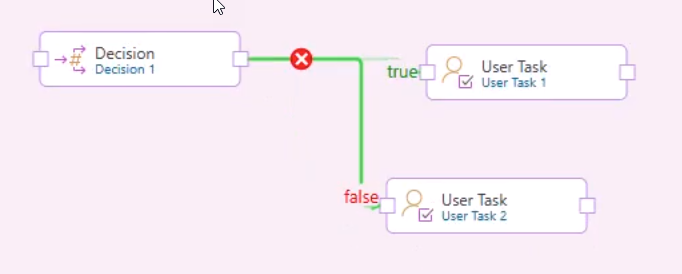
Using a User Task Node
Once the user has started a new decision model flow, they can simply drag and drop one or more User Task nodes onto the canvas:
- Setting up the user tasks requires first selecting the user or users who will need to complete the set task.
- Next, the task template needs to be chosen. Templates have been built by designers using the Custom Workflow designer. The Custom Workflow designer lets users build their own task interfaces using custom HTML, JavaScript, or CSS.
- Last, the task timeline allows designers to pick the task due date, or to leave it open-ended.
Task Completion and Progress
Settings for completion and progress also need to be set.
- Task Completion: Configure whether one or all assignees need to complete their tasks for the overall task to be marked as complete. Task completion determines whether the next step in the pipeline is triggered.
- Task Progress: Select a communication option for feedback while tasks are incomplete:
- Send reminders to task assignees.
- Send status messages to task masters.
- Click here to see a basic decision model walkthrough.